
How to avoid being scammed online
Learn more about how the most common online scams work, and how to avoid them.

Om Tänk säkert
Tänk säkert är en kampanj på uppdrag av regeringen för ett säkrare digitalt samhälle. Kampanjen är ett samarbete mellan MSB, polisen och Internetstiftelsen och syftar till att öka medvetenheten om informations- och cybersäkerhetsfrågor.
More and more aspects of our everyday lives require access to the Internet. This may involve banking, ordering medication, or shopping online. The Internet has made everyday life easier in many ways, but it is also a place where fraudsters lurk, wanting to trick you out of your money, passwords, and card details.
How fraudsters trick you
You might have heard of the term 'phishing'. This is a collective term for what fraudsters do when trying to trick you into sharing your personal information. Fraudsters can contact you via e.g. emails, text messages, or phone calls.
One common trick used by fraudsters is to pretend to work at a bank, a government agency, or a well-known company or organisation. Fraudsters can use a variety of approaches, but you are almost always instructed to click on a link or open an email attachment for various reasons. Fraudsters can also ask you to share codes from your bank card reader, use your e-ID, or to download online software. To encourage you to follow their instructions, fraudsters try to put stress on you with their fictitious situations, and will often play on your emotions by making you curious, happy or worried.
Make sure that you never share personal information, such as codes, passwords, or card details with someone who contacts you. Nor should you ever use your BankID or any other form of e-ID when instructed by someone who contacts you!
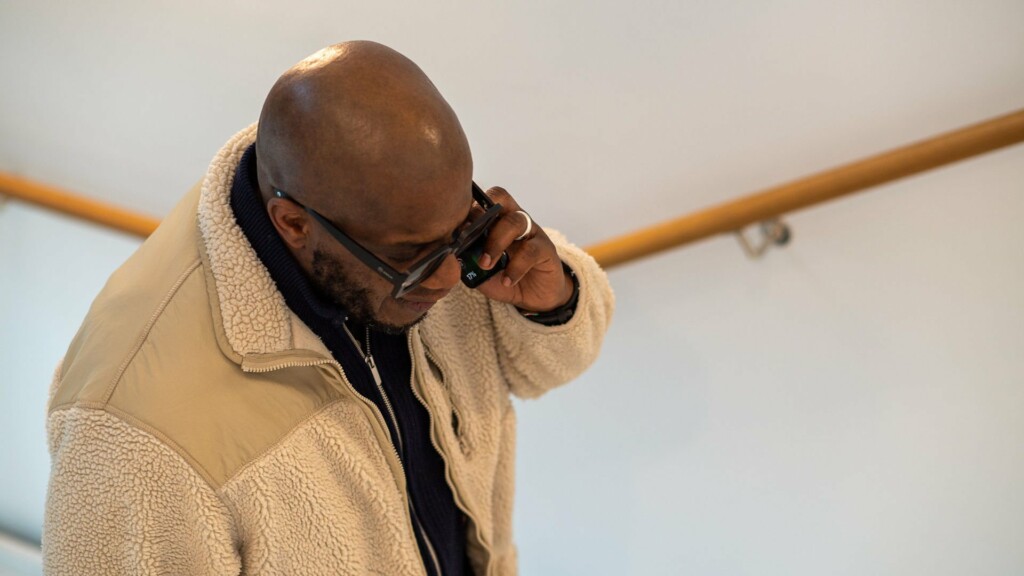
Protect your computer against viruses:
- Use a good antivirus software and activate your computer’s firewall.
- Update the operating system, apps, and software as soon as new updates are available.
Avoid clicking on links in emails and text messages
If you click on a link in a fraudster's email or text message, you will usually be taken to a fake website, where you are instructed to log in using your password, enter your card number, or share other personal information. It might be a fake online shop, a fake government agency website, or a fake login page to a streaming service. These fake websites appear genuine, but as soon as you enter your information, it is stolen by the fraudsters.
Avoid opening attachments in emails and other text messages
If you open an attachment in a scam email or message, you run the risk of infecting your computer with a virus or spyware. Spyware will then register everything you do and send your valuable information, such as your passwords and card details,
to the fraudsters.
Remember, your password is an access key:
- Don’t share your passwords with anyone.
- Don’t log into your services from other people’s computers or mobile phones. Computers and mobiles that you borrow might be set to autosave your passwords, or be infected with spyware.
- Don’t change your passwords unnecessarily. Only change a password if you know that it is weak or you suspect that it has been compromised.
Hang up the phone, don’t be afraid to be firm!
If someone phones you and asks for your card details or to download software from the Internet, you should hang up immediately, no matter the situation. The same applies if the person calling you instructs you to use your bank card reader, your BankID, or any other e-ID.

Never trust the display name or caller ID
Remember that you can never trust the display name in an email or text message. It is extremely easy for fraudsters to spoof these. Nor can you rely on the caller ID or the number shown in a text message being genuine. To check whether the email, phone call, or text message is genuine, you can contact the alleged sender via a contact path of your own. Never reply to suspicious emails, phone calls, or text messages.
Be critical of advertisements both online and on social media
Advertisements online are rarely checked by people before they are posted. This means that scam advertisements online and on social media have become a common way for fraudsters to trick you out of your money, card details, or passwords, or to infect your computer with viruses or other malware.
Watch out for advertisements with amazing offers, free products, suggested investments, competitions, or various quizzes. Also bear in mind that your computer has not been infected simply because this is what it says in various pop-up windows online. These warnings are fake and are intended to infect your device with a virus.
Protect your information and accounts by using strong passwords and multi-factor authentication
A strong password must be:
- Long – at least 12 characters, ideally more.
- Unusual – it must not be possible to guess it.
- Impersonal – it must not be possible to link it to you.
- Unique – this means that you must have different passwords for each service.
In many cases, all that protects your personal information and your digital identity from unauthorised parties is a password. So it is important to use strong passwords and to activate what is known as multifactor authentication on all services and accounts that offer it. Multi-factor authentication means that you need to use several different methods to identify yourself in order to log in. It is extremely important to protect your email and social media accounts properly.
Tip!
To create a strong password, you can join together four randomly selected words and replace some of the letters with numbers or special characters. To remember your passwords, you can use a so-called password manager, or write them down on a piece of paper that you keep in a safe place.

